SMART Transportation Division members now have the ability to update important information including their addresses, email addresses and emergency points of contact thanks to a feature that has been introduced in the SMART Member Portal.
Keeping contact information up to date with your union, be it through your SMART Member Portal account or through your local secretary, is very important. Doing so will ensure that you receive timely and key updates from your union such as ballots, dues receipts, the Transportation Division News or notices concerning other union business.
To establish your Member Portal account, follow these steps:
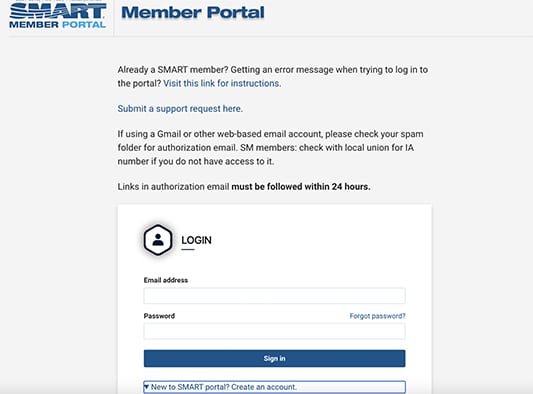
2. Select that you are a Transportation Division member.
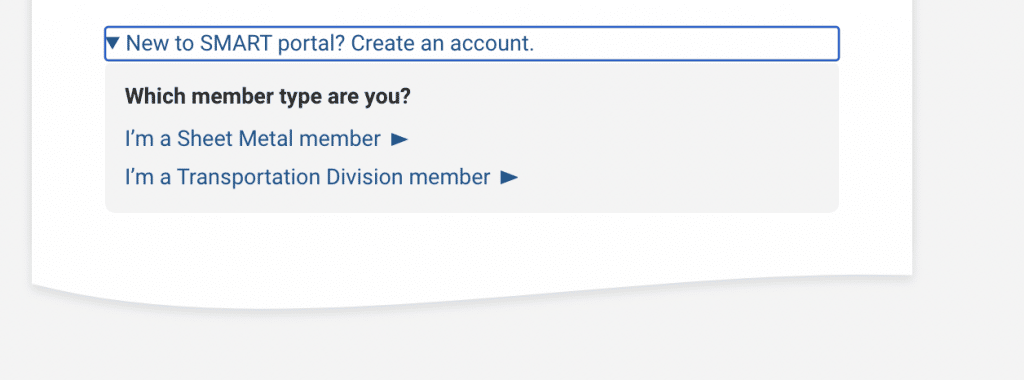
3. Enter your preferred email address, the number of your TD local (if the local number is below 1000, the lead zeroes should be used) and the last four digits of your Social Security number to verify your membership. (Please note: If your Social Security number is not on file with the union, you will not be able to log in. To get that information placed on file, contact either your local secretary or the Updating or Public Relations Departments in the Transportation Division office in Cleveland at 216-228-9400 or via email.)
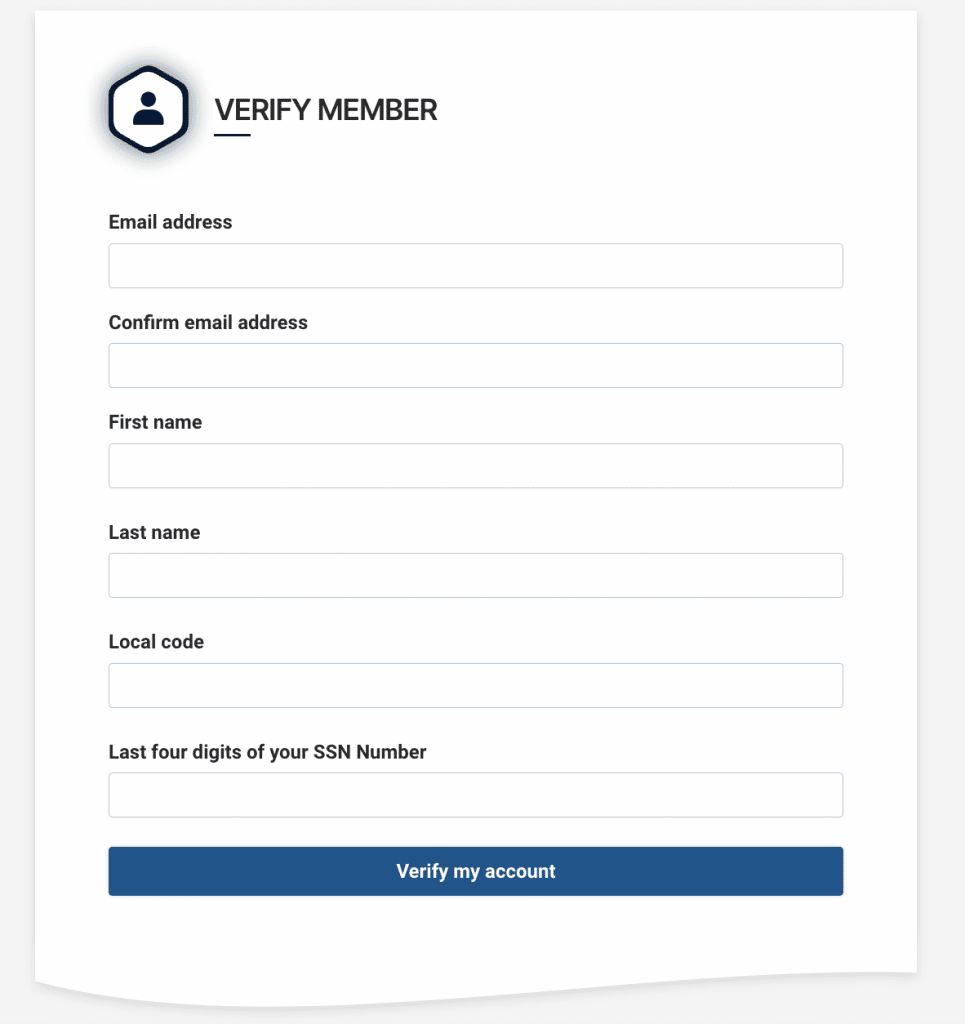
4. After following the “Verify my account” link, you will then be prompted to create, then confirm a personal password of at least 12 characters to log into the Portal.
IMPORTANT NOTICE TO TD CONNECT USERS: If you find out that you cannot log in to TD Connect with a password you’ve saved on your browser after creating your Portal account, you may have overwritten it. Just go through the “Forgot Password” process in TD Connect and normal access should be restored.
5. Once the steps above are complete, you will receive an email from SMART member accounts confirming your registration with a link in the body of the message. (Please check your spam/junk email folder if you do not receive it in your regular inbox — especially Gmail, Yahoo! and Hotmail users!) After visiting that link, your account will be activated and verified, and you will be able to explore and customize those union resources that are most important for you.
If you do not activate your Member Portal account by clicking the email link within 24 hours, you will need to re-start the account creation process at Step 1 by re-entering your personal data.
Related News
- Resolve to Keep Your Timebook Current in 2026
- Victory in Chicago as SMART-TD Helps Establish New $1.5 Billion Transit Agency
- New Jersey Train Length, Crew Size Law Awaits Governor’s Signature
- CSX Conductor, Single Mother Devastated in Head-on Collision
- GP Coleman’s 2025 holiday message to members
- SOFA Safety Alert
- AJFL Scholarship Application Opens Soon
- SMART-TD Applauds FRA and DOT for Strengthening Cross-Border Rail Safety Protections
- Regional Training Seminars coming to St. Paul, Baltimore in 2026
- Chicago-area SMART members win big with transit funding bill